Glitch art
_sample_animation.gif)
Glitch art is the practice of using digital or analog errors for aesthetic purposes by either corrupting digital data or physically manipulating electronic devices.
History of the term
In a technical sense, a glitch is the unexpected result of a malfunction, especially occurring in software, video games, images, videos, audio, and other digital artefacts. Early examples of glitches used in media art include Digital TV Dinner (1978) created by Jamie Fenton and Raul Zaritsky, with glitch audio done by Dick Ainsworth. This video was made by manipulating the Bally video game console and recording the results on videotape.[1] Predecessors include examples of mechanical and digital noise in visual art such as A Colour Box (1935) by Len Lye, MagnetTV (1965) by Nam June Paik and Panasonic TH-42PWD8UK Plasma Screen Burn (2007) by Cory Arcangel.[2]
The term glitch came to be associated with music in the mid 90s to describe a genre of experimental/noise/electronica (see glitch music). Shortly after, as VJs and other visual artist began to embrace the glitch as an aesthetic of the digital age, glitch art came to refer to a whole assembly of visual arts.
In January 2002, Motherboard, a tech-art collective, held a glitch symposium in Oslo, Norway, to "bring together international artists, academics and other Glitch practitioners for a short space of time to share their work and ideas with the public and with each other."[3]
On September 29 thru October 3, 2010, Chicago played host to the first GLI.TC/H, a five-day conference in Chicago organized by Nick Briz, Evan Meaney, Rosa Menkman and Jon Satrom that included workshops, lectures, performances, installations and screenings.[4] In November 2011, the second GLI.TC/H event traveled from Chicago to Amsterdam and lastly to Birmingham, UK.[5] It included workshops, screenings, lectures, performance, panel discussions and a gallery show over the course of seven days at the three cities.[6]
Methods
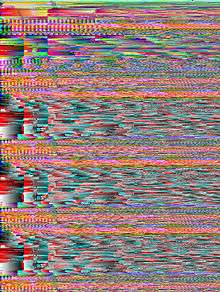
Glitch art is made either by "capturing" an image of a glitch as it randomly happens, or more often by design when an artist manipulates digital technology to induce a glitch to happen. There are many approaches to making these glitches happen on demand, ranging from physical changes to the hardware to direct alternations of the digital files themselves. [7]
- Datamoshing - Data moshing refers to the manipulation or breaking of data in a video, picture, for an aesthetic purpose.[8][9] Tools commonly used to datamosh include Audacity, Avidemux,[9] and WordPad. Datamoshing is the most common method for achieving glitched files and creating glitch art. In the case of video, this involves the manipulation of different frame types:
Datamoshing involves the removal of an encoded video’s I-frames (intra-coded picture, also known as key frames—a frame that does not require any information regarding another frame to be decoded), leaving only the P- (predicted picture) or B- (bi-predictive picture) frames. P-frames contain information predicting the changes in the image between the current frame and the previous one, and B-frames contain information predicting the image differences between the previous, current and subsequent frames. Because P- and B-frames use data from previous and forward frames, they are more compressed than I-Frames.[10]
- Circuit bending- Circuit bending refers to the manipulation and customization of wires and circuits within electronic devices for the purpose of achieving new sounds and visuals.[11] For example, by damaging internal pieces of something like a VHS player, one can achieve different colorful visual images.
- 3D model glitching- A newer type of glitch art which refers to the purposeful corruption of the code in 3D animation programs resulting in distorted and abstract images of 3D virtual worlds, models and even 3D printed objects[12].
Tools
- Audacity - Designed as audio editing software, Audacity can be used to create glitch art.[13][14] By importing and exporting raw image data as “U-Law” or “A-Law,” one can use Audacity to manipulate an image by applying various filters and effects. The best image file types to use for this method are “.TIF” and “.RAW”, as these are uncompressed formats. Other file types normally contain data which acts as a specifier, letting the computer program know what the file is. If this data becomes corrupted the image will no longer be able to be read by the computer. If the artist wishes to use a protected file type such as “.BMP” one method to circumvent file corruption is to skip about halfway through the data and only add effects to areas past this point since protective code is always found at the beginning of the files data. The audacity method of glitching is considered to be “organic” glitching, which means the effects generate random visuals within the image. Since this is still something that is fairly unexplored, it is hard to say for sure if there is any way to control the effects but there is some aspect to it which can be controlled. For example, adding reverb will always produce color changes and using a “wah wah” effect will create a wavy visual within the image.
- WordPad - The WordPad method is a Windows specific form of glitching that uses Windows WordPad as a tool for creating visual artistic images by corrupting the code of an image file.[11][15] Similarly to the Audacity method, the effects are for the most part random, yet a user with knowledge of binary coding would have advantage when using this method. In order to perform this glitch, first convert any image file into a Bitmap (.BMP) format. Then open the .BMP file in WordPad and randomly change sections of the code. Open the image back up in any photo viewer to view the changes. Keep in mind that since some files contain protective coding, the file type of the selected image does matter. Skip through about half of the binary code to avoid altering this part of the code and rendering the file unreadable.
- Avidemux - Avidemux is a free video editing application for both Mac and Windows which can be used to datamosh video by compression to create colorful and abstract visuals.[9] This method of glitch requires removing most of the I-frames from a video, leaving only mostly P-frames. The result will cause the original image of the initial I-frame to be displayed over all the other P-frames in the video which control the pixel movement in the visuals.
See also
| Wikimedia Commons has media related to Glitch art. |
References
- ↑ Betancourt, Michael. (2015) The Invention of Glitch Video: Digital TV Dinner (1978) (preview)
- ↑ Menkman, Rosa (2011), "Glitch Studies Manifesto" (PDF), in Lovink, Geert; Somers-Miles, Rachel, Video Vortex Reader II: Moving Images Beyond YouTube, Amsterdam: Institute of Network Cultures, pp. 336–347, ISBN 978-90-78146-12-4
- ↑ Motherboard. (2002) http://www.liveart.org/motherboard/
- ↑ McCormack, Tom (2010-10-13). "Code Eroded: At GLI.TC/H". Rhizome. Retrieved 2016-08-25.
- ↑ The Creators Project. (2011)
- ↑ Rubin, Josh (2011-11-04). "GLI.TC/H: A Chicago convention explores artistic failures of the digital world". Cool Hunting. Retrieved 2016-08-26.
- ↑ Michael Betancourt, "Glitch Art in Theory and Practice," Cinegraphic.net May 20, 2016
- ↑ "Datamoshing Technique for Video Art Production" (PDF). 芸術科学会論文誌 - The Journal of The Society for Art and Science. 13. Retrieved 19 July 2016.
- 1 2 3 "Encoding Explained". Retrieved 19 July 2016.
- ↑ Zinman, Gregory (2015). ‘Getting Messy: Chance and Glitch in Contemporary Video Art,’ in Abstract Video: The Moving Image in Contemporary Art, edited by Gabrielle Jennings. Oakland: University of California Press.
- 1 2 Geere, Duncan (17 August 2010). "Glitch art created by 'databending'". Wired. Retrieved 19 July 2016.
- ↑ Turk, Victoria. "3D-Printed Mistakes Are Inspiring a New Kind of Glitch Art". Vice Motherboard. Retrieved 19 July 2016.
- ↑ Khaw, Cassandra (July 17, 2014). "Make glitch art with your sound-editing software". Verge. Retrieved 19 July 2016.
- ↑ Roberts, Antonio (2009-11-16). "Databending using Audacity". Hello Catfood. Retrieved 2016-08-26.
- ↑ "databending and glitch art primer, part 1: the wordpad effect". Retrieved 19 July 2016.
External links
- Glitch Art Documentary produced by the web series Off Book
- Glitch Theory wiki archive
Further reading
- Almond, Richard. "Fading Mnemonics and Digital Decay", 2009
- Baker-Smith, Ben. "Flickr Glitch Artists", 2010
- Betancourt, Michael. "Critical Glitches and Glitch Art", 2014
- Bosma, Josephine. "Interview with Jodi", 1997
- Briz, Nick. Thoughts on Glitch(Art)v1.0, 2009
- Briz, Nick. Glitch & Art, 2009
- Desarmenien, Joachim. Glitch Art by Tony Scott, Furtherfield, 2005
- Donaldson, Jeff. "gLossing over Thoughts on Glitch: A Poetry of Error". Artpulse Magazine Vol. 2, No. 3 (Spring 2011)
- Downey, Jonas. "Glitch Art". Ninth Letter (2012). Retrieved February 23, 2013.
- Gaulon, Benjamin. DeFunct / ReFunct Publication, exhibition catalogue, 2011
- Geere, Duncan (August 10, 2010). "Glitch art created by 'databending'". Wired.co.uk. Archived from the original on 2010-08-18.
- Germen, Murat. "Inadvertent – Ars accidentalis." International Symposium on Computational Aesthetics in Graphics, Visualization, and Imaging (CAe 2008), Lisbon, Portugal.
- Goriunova, Olga and Alexei Shulgin. "Glitch," in Software Studies: A Lexicon, ed. Matthew Fuller (Cambridge, MA: MIT Press, 2008
- Grenzfurthner, Johannes. Interview with Phil Stearns. Pixel Form, 2010
- Krapp, Peter. Noise Channels: Glitch and Error in Digital Culture, Minneapolis: University of Minnesota Press 2011.
- Manon, Hugh S and Daniel Temkin, "Notes on Glitch", 2011
- Menkman, Rosa. The Glitch Moment(um), Network Notebooks 04, Institute of Network Cultures, Amsterdam., 2011. ISBN 9789081602167
- Moradi, Iman. "Seeking Perfect Imperfection: A Personal Retrospective on Glitch Art. Vector (e-zine) 6 (July 2008). Retrieved July 15, 2011
- Poremba, Cindy. "Point and Shoot: Remediating Photography in Gamespace." Games and Culture Volume 2, Number 1 (January 2007): 49–58.
